555-555-5555
mymail@mailservice.com

Student Name: KADIATU K
Title of the Book trailer : The Telgemeiers "SISTERS"
CLICK HERE TO SEE THE BOOK TRAILER
Process of the book trailer:
I enjoyed reading this book. I created this book trailer using the iMovie app on the iPad. I chose the template 'FAMILY' because a road trip with siblings is always an adventure. There are two sections in the iMovie - Outline and Storyboard. I had to complete all the sections to make this trailer. While adding pictures in the storyboard, I used slow moving video to make it more real. I took short videos of the book and used the Ken Burns effect to make the pictures come close or move away. After completing all the sections, I created the video, saved it to my iPad and uploaded to the classroom. I did this as part of my class assignment, learning how to do a iMovie Book Trailer.
Source:
All the pictures and short movies were taken by me from the book 'Sisters' using the iPad provided by my school (VILS).
The small videos were taken from my own personal copy of the book.
The music is from the iMovie App.
Student Name: JARYN B
Title of the Book Trailer: Diary of an Awesome Friendly kid: Rowley Jefferson's Journal
CLICK HERE TO WATCH THE BOOK TRAILER
Process of the book trailer:
I created this book trailer for the classroom assignment. I used the iMovie Trailer on my iPad. The iMovie trailer has many themes to choose from. I chose the one with Expedition. I took a number of pictures from my book using the camera on my iPad. The iMovie trailer has 2 sections - The outline and storyboard. I needed help with my work. So I shared the screen with my teacher and we worked together to create the trailer. I learned how to add the pictures from the photos app to the trailer. I also learned how to write the story lines so it is a suspense to make the readers go and read the book. Once I added all the information, I was able to change save the video at 720px and then add it to the classroom.
Source or Credits:
All pictures in the video were taken by me using the iPad provided by my school (VILS)
All pictures were from the book I own.
Used the iMovie App which has inbuilt music for the various themes.
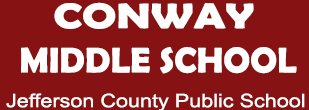
6300 Terry Road
Louisville, KY 40258
Phone: (502) 485-8233
Copyright | Terms | Privacy Statement