555-555-5555
mymail@mailservice.com

Name of the student: OLIVIA F
Title of the Project: Social Media Vocabulary
CLICK HERE TO VIEW THE FILE
Process of creating an interactive slideshow:
I did this entire project on Pages App on my iPad. This was my first time using this app. When the template was posted in the classroom, I learned how to open it in the Pages App. This has to be opened only on the iPad. It does not work on the Chrome book.
This project was about learning the vocabulary used in social media. Some of the words were new to me. Like Viral, troll and upstander and bystander.
For each slide, I added one vocabulary word and the definition. In some slides I added the vocabulary word and recorded myself explaining what that word meant. I learned how to add the videos and pictures on the Pages app. After a lot of testing, my teacher helped me share my presentation as a Power Point presentation.
Name of the Student: ADDISON H
Title of the Project: Social Media Vocabulary
CLICK HERE TO VIEW THE FILE
Process of creating the slide presentation:
I did this project as part of my class assignment on social media vocabulary. This was the first time I used Pages App. I learned how to open the Pages App. Since Conway is a Verizon Innovative Learning School, each student has an iPad. Pages App is something new that my teacher was trying to get us to use. I learned how to download the Pages template from Google Classroom to my Pages App. Once I got that done, I was able to add the text, pictures and video by clicking on the + sign within the images or video box. After completing the assignment on the Pages App, I uploaded it to Google Classroom.
My teacher helped share it with DPOJ by converting it to a PowerPoint file.
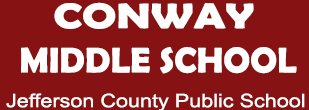
6300 Terry Road
Louisville, KY 40258
Phone: (502) 485-8233
Copyright | Terms | Privacy Statement